how to share files among any device without installing any softwares | Best Ways to Share Files With Anyone Over the Web
Have you tried to share files over web without any software then your in the right place the following methods will help you to share files easily over web.
Method 1: ShareDrop
To share files open sharedrop website in browser, go to the top right corner and click on the plus icon which creates a room for us share files among us or friends with avatars for identification.
click on the Avatar of the person to whom you want to share click on upload and send it. click on save to accept the request and to download the file.
Key Benefits:
- Encrypted Peer to Peer Connection.
- No Password Protection.
- Uses WebRTC.
method 2:- JustBeamit
As the previous method this website also uses peer to peer transfer service , to share file just drag and drop the file or just click on the parachute icon to upload .
After selecting file click create link it will provide a link and share it anyone to open the link and click on download.
The good thing about JustBeamIt is that there's no limit on the size or number of files transferred. But, the file URL expires after only 10 minutes, so you'll have to re-upload the file and generate a new URL.
Key Benefits:
- File URLs expire after 10 minutes.
- No limits on file size or number of files.
- No encryption or password protection.
Method 3:- Sendanywhere
click on the plus icon and select the file to upload. after the file selection click on send it will give a 6 digit code . Tell the code to the person whom your sharing to enter in the receive input key area.
Note :- you may get add while using this transfer skip the add to continue
Once you've uploaded your files, Send Anywhere gives you a six-digit code that you can share. Anyone who has that code can download the files you've uploaded.
Key Benefits:
- Unlimited uploads.
- 1 GB file size limit when using web app.
- No encryption or password protection.
- Files disappear as soon as they are downloaded.
This website also available for mobile applications. choose the button to download the app according to your OS.
Method4 :- snapdrop
snapdrop is also a sharing method like method1 but this is different , Because in all the above cases device can connect from any where but here both the devices had to be in a same network to share files.
Select the Avatar to share the files.
Note:- Ab0ve all methods must had internet to share files. But the files will not store in the servers .Also the files will not be soo long available to download after generating download link.
Bonous websites
The following are the websites that stores our files in their servers. please use at your own risk
5:WEETRANSFER [optional]
3: SENDGB [optional]
THANK YOU FOR VISITING
HAPPY READING.





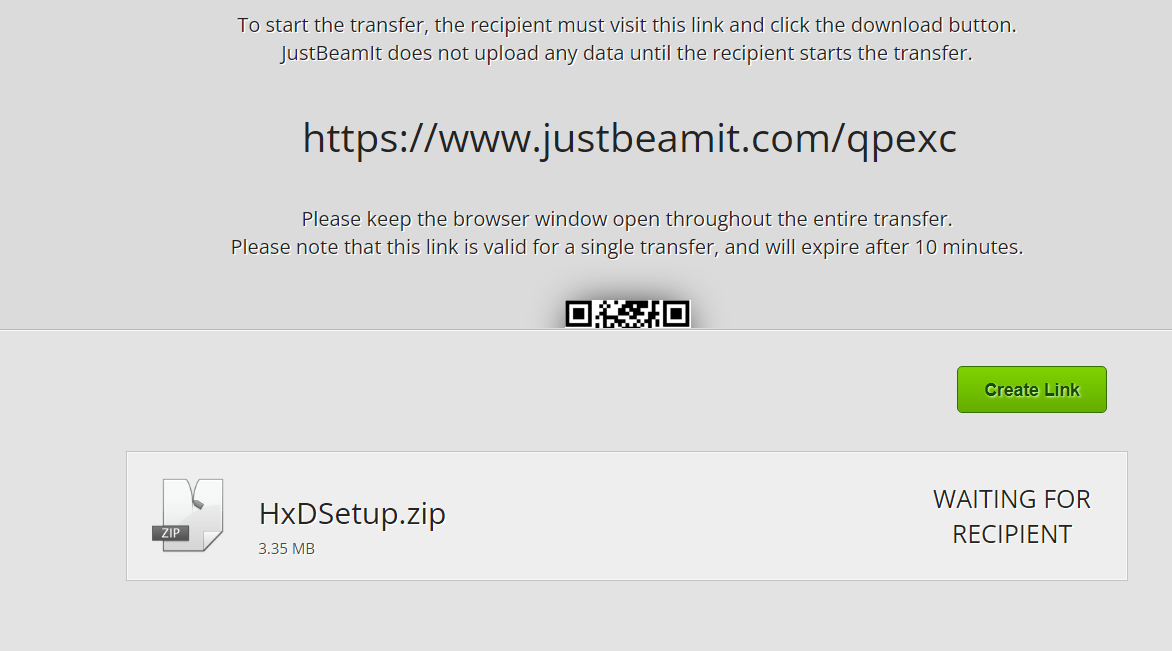



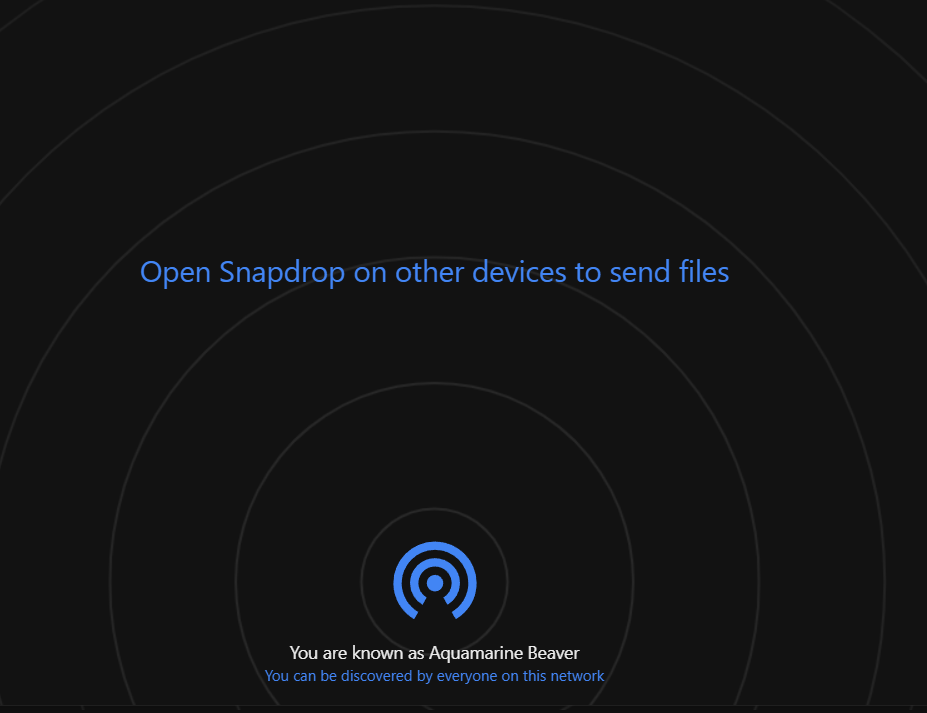



Bagunndi anna nejjaga bagunndi